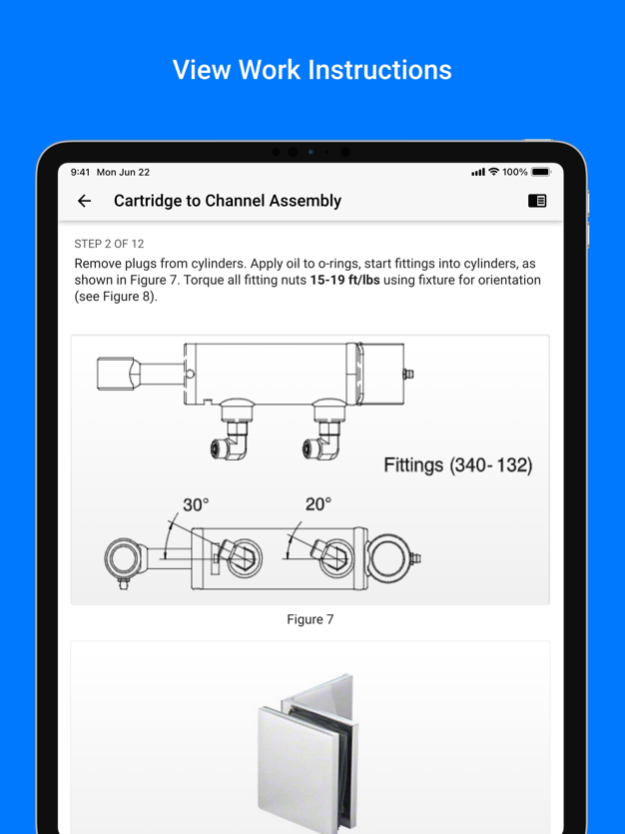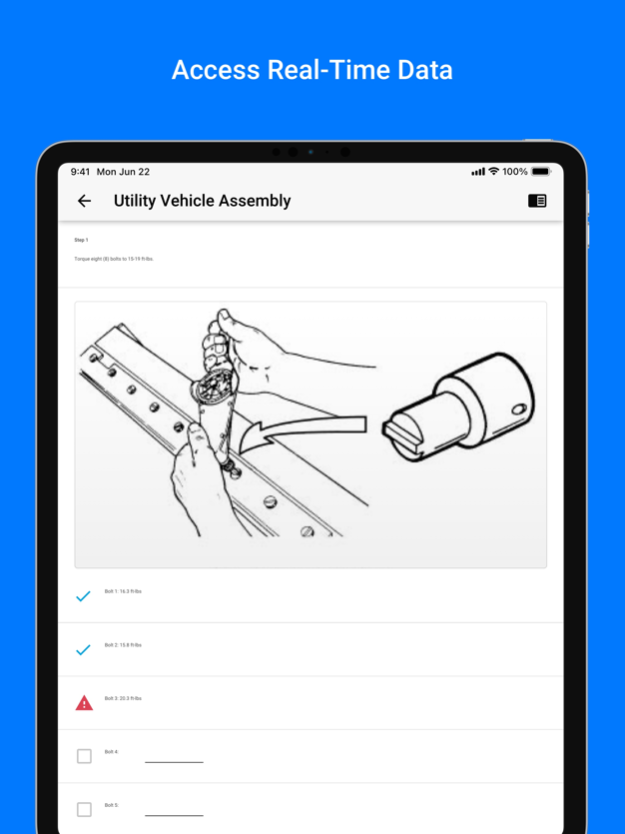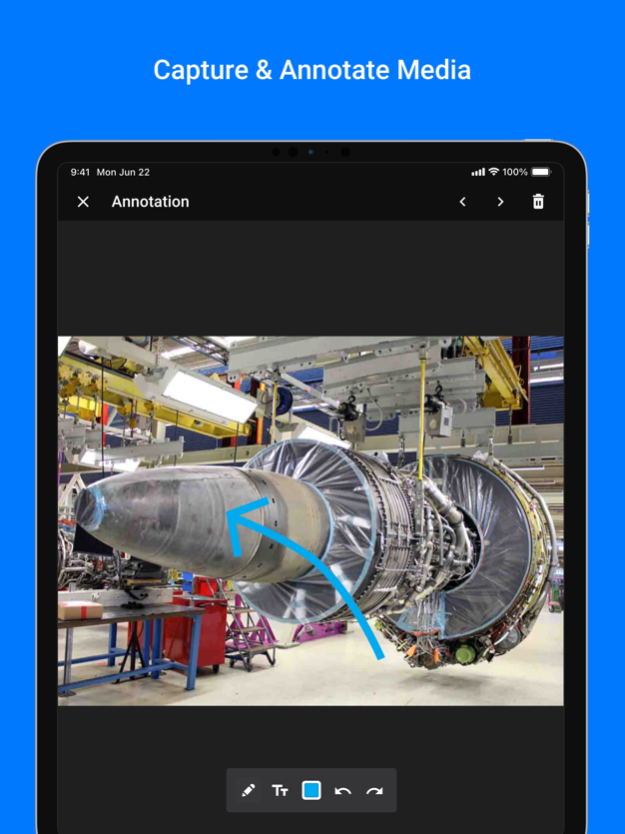Frontline Apps 4.1.0
Continue to app
Free Version
Publisher Description
Use the Frontline Apps client to access your Frontline Apps applications on your iPhone or iPad.
Frontline Apps is an enterprise app platform for wearables, augmented reality, and mobile devices. Leading organizations around the world use Frontline Apps to digitally connect their workforce and deliver higher productivity, higher quality, and reduced costs.
Features:
View Work Instructions - Access step-by-step guidance enriched with media for tasks or procedures.
Access Critical Information from Anywhere - View, monitor and get alerts and notifications from connected objects, sensors, and smart tools.
Capture Data & Media - Input text, answer questions, and capture photos or videos for documenting reports or inspections.
Collaborate with Colleagues Remotely - Initiate live video calls with colleagues, remotely control the camera, capture photos, and draw live annotations to provide guidance.
May 19, 2022
Version 4.1.0
New Features:
- Added biometric login
- Added flash controls to scan activity
Enhancements:
- Improved annotation UX
- Updated icon font library
- Allow for media uploads from device gallery
Visit https://docs.upskill.io/support/release-notes/ios-client for more
About Frontline Apps
Frontline Apps is a free app for iOS published in the Office Suites & Tools list of apps, part of Business.
The company that develops Frontline Apps is TeamViewer Germany GmbH. The latest version released by its developer is 4.1.0.
To install Frontline Apps on your iOS device, just click the green Continue To App button above to start the installation process. The app is listed on our website since 2022-05-19 and was downloaded 1 times. We have already checked if the download link is safe, however for your own protection we recommend that you scan the downloaded app with your antivirus. Your antivirus may detect the Frontline Apps as malware if the download link is broken.
How to install Frontline Apps on your iOS device:
- Click on the Continue To App button on our website. This will redirect you to the App Store.
- Once the Frontline Apps is shown in the iTunes listing of your iOS device, you can start its download and installation. Tap on the GET button to the right of the app to start downloading it.
- If you are not logged-in the iOS appstore app, you'll be prompted for your your Apple ID and/or password.
- After Frontline Apps is downloaded, you'll see an INSTALL button to the right. Tap on it to start the actual installation of the iOS app.
- Once installation is finished you can tap on the OPEN button to start it. Its icon will also be added to your device home screen.